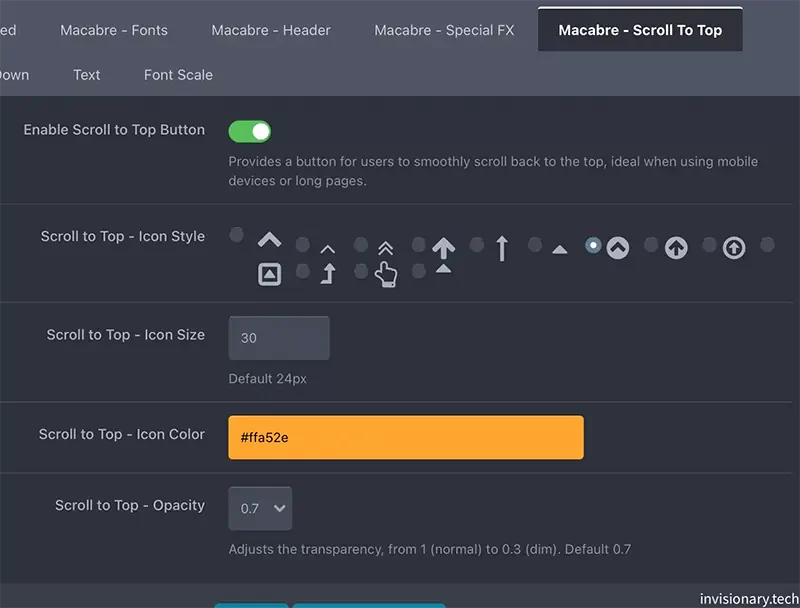About This File
🎃 Halloween Macabre
Halloween Macabre is a premium modern dark, fully responsive theme in traditional Halloween colors. Fast and lightweight, it uses modern techniques and WebP images. Available now for IPS Invision Community 4.7.
Featuring new selectable responsive full hero header modes (full viewport or full width minimum height), with pre-supplied royalty free halloween header images from spooky woodland, pumpkins, creepy castles, witches and cemeteries. Or you can replace easily with your own uploadable image using many customisation options (see below)!
This theme comes with Macabre FX, animated CSS drifting mist and clouds, eerie link hover effects, color gradient text logo, strapline, smooth scroll up to top/down to content. All customisable. The theme can be used all year round for dark, horror themed communities, simply change the colors, remove the pumpkins!
"Do you ever find yourself talking with the dead? Since Willie's death, I catch myself every day, involuntarily talking with him as if he were with me."
- Abraham Lincoln (upon the death of his son)
🧛♂️ Macabre's Highlights
"Never believe anything you see on Halloween."
- Reverend M. Goodman, October 31, 1985
🔪 Color Gradient Site Logo

A HTML-based text based logo, shown here with a green to orange radial gradient that compliments this royalty free background image by Mark Rall - Unsplash.
⚰️ Smooth Scroll to Top and Down to Content
New from 4.6 - Scroll to Top and similar Scroll Down UI buttons with smooth scroll on most devices and browsers. Ideal for mobile devices or when using large or full viewport hero headers.
Designed to honour any OS reduced movement sensitivity and accessibility preferences, that your user may have set.
Scroll to Top Settings
You can easily change the Font Awesome icon styling, color and size options, through the Theme Settings panel.

Scroll Down to Main Content - Settings

⚰️ Hero Header Images
Halloween Macabre now comes with a pre-supplied selection of royalty free Halloween header backgrounds, which you can replace easily by uploading your own stunning stock photo.
The theme will cover the chosen header area with the selected image. A 1920px or wider image is recommended. You can also tweak the height of the image and positioning of the site title and optional strapline.
🕸️ New Hero Header Modes
In Halloween Macabre, we made it easy to enable, disable or modify the theme's features such as the header background image and site name branding colors. This makes modifications and upgrades very simple and updated quicker to release since little code changes are required.
We added 2 new hero header modes, you can toggle on a modern, responsive full viewport hero to show off a stunning background image, or go for a full width large hero still ideal for attractive images but with a minimum height if you prefer more above the fold to be visible.
With Full Viewport Hero Mode enabled:

The hero now takes up the full display, which is why we added a handy Scroll Down to Content button:
With Full Width Hero Mode enabled:
If you prefer, switch to full width hero mode, here we've selected golden ratio with limits the height to 61.8% of the viewport:

... which will show the header, nav menu and search:
💀 Macabre FX - Atmospheric Spooky Effects
Bring your pumpkin, evil witch's house, woodland ceremony scene, Romanian vampyre castle or your own header image to life!
Enable and control the speed of subtle, misty/cloud animation effect, atmospheric drifting weather over your header image.
Apply them only to the hero header, or add more for full page atmosphere!
🕯️ Add a strapline, slogan or seasonal greeting!
Instantly change the branding of your community site titles in seconds, hassle-free with no need to edit .psd files with Photoshop!
Your community's name will be SEO friendly and displayed in spooky Macabre styling and font using modern Google Fonts and pure CSS on supported devices.
You can change the colors, add various gradients all via the theme settings. Of course, the text-based logo can still be replaced by a logo image as usual.
Screenshot of custom theme settings, add or edit a strapline, easily change your style and colors without CSS knowledge:
⚰️ Creepy Font Controls
Enable or disable the spooky fonts where and as much as you prefer, with separate controls for navigation menus, page titles, headings, forum and grid titles, footer area etc.
👻 Dark Editor
This theme includes Moono Lisa, a skin for CK Editor pre-installed and ready to use. You can still use the default or another other IPS compatible CK Editor theme. Moono Lisa supports simple UIColor/Chameleon theming, which can be done in the theme's new UI Editor color selector.
🦇 Creepy Google Fonts
This theme uses Creepster for Macabre titles, forum and grid titles, navigation and headlines, etc. The theme will honour your choice of headline font and body fonts in the original theme settings if you prefer!
🕷️ Compatibility
Supports the full community suite including Forums, Commerce, Calendar, Gallery, Blogs, Downloads, Clubs and Pages. This theme does not override IPS layouts or responsive design, making it easier to update whilst maintaining compatibility with third party plugins like Chatbox, Supergrid etc.
🍬 Advanced Settings
New advanced and performance tweaks, DNS Prefetches, Asynchronous Preloads for those who like to dabble with the dark arts!

What's New in Version 1.1.9 See changelog
Released
No changelog available for this version.